Only logged in customers who have purchased this product may write a review.
Izest BackZen
$ 197.01
- 19 Acupuntural Points – 4200Gs of ionized magnetic energy targeting essential pressure points to improve blood circulation
- Electro Pulsing – Electrotherapy by stimulating underlying nerves in the motion of traditional massage techniques such kneading, scraping and chopping
- 25° Curvature – Mimicking the natural curvature of a healthy spine to stretch and lengthen the muscles surrounding the area.
- Mode Remote – 6 massage modes with 16 levels of intensity, 3 levels of heat and 4 calming ambient sounds.
- Infrared Plates – Heat inducing therapy that relaxes tense muscles to promote blood flow and eliminates built-up toxins
How to Operate
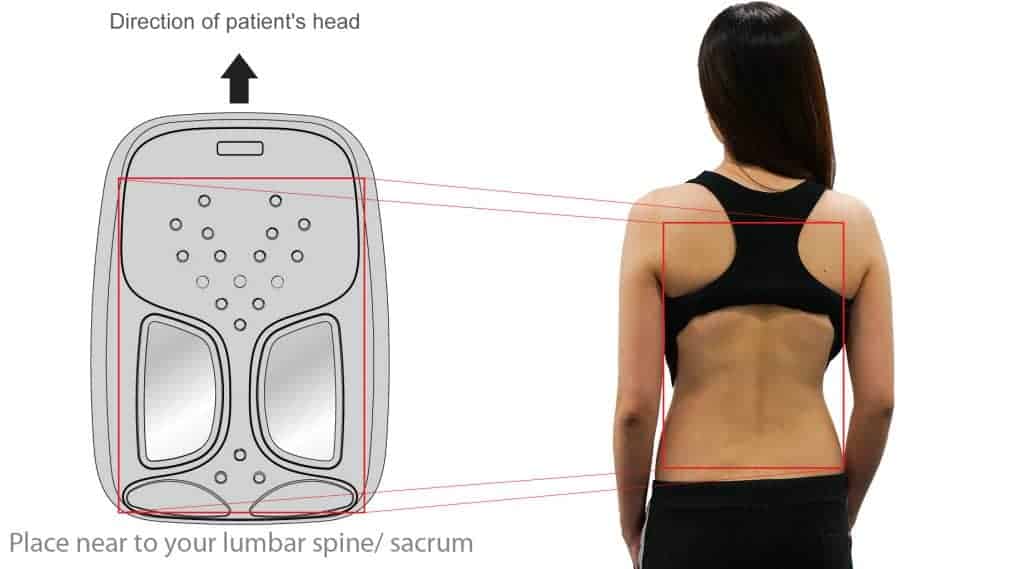
Preparations before Use
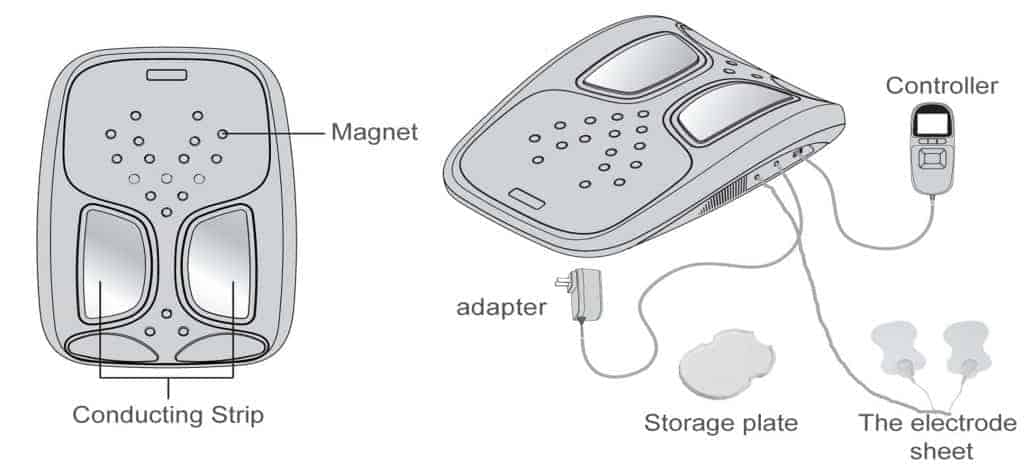
1. Place the Backzen on a bed and insert the controller’s connector wire into the controller socket at one side of the BackZen.
2. Place the plug at the power adaptor’s output end into the power socket at one side of BackZen and then insert the plug into the power adaptor’s input end into the AC power socket.
3. Lie down with your lower back on the heating plates on the BackZen and keep the controller socket on the BackZen on your right. Properly adject the position of your waist to ensure that your skin is in full contact with the heating plates.
4. Use the controller to adjust as per your needs. You may choose from 6 different Massage Modes with up to 16 grades of electric pulse intensity for each one, 3 Heat Levels and relax to 4 different calming sounds.
5. Relax and enjoy.
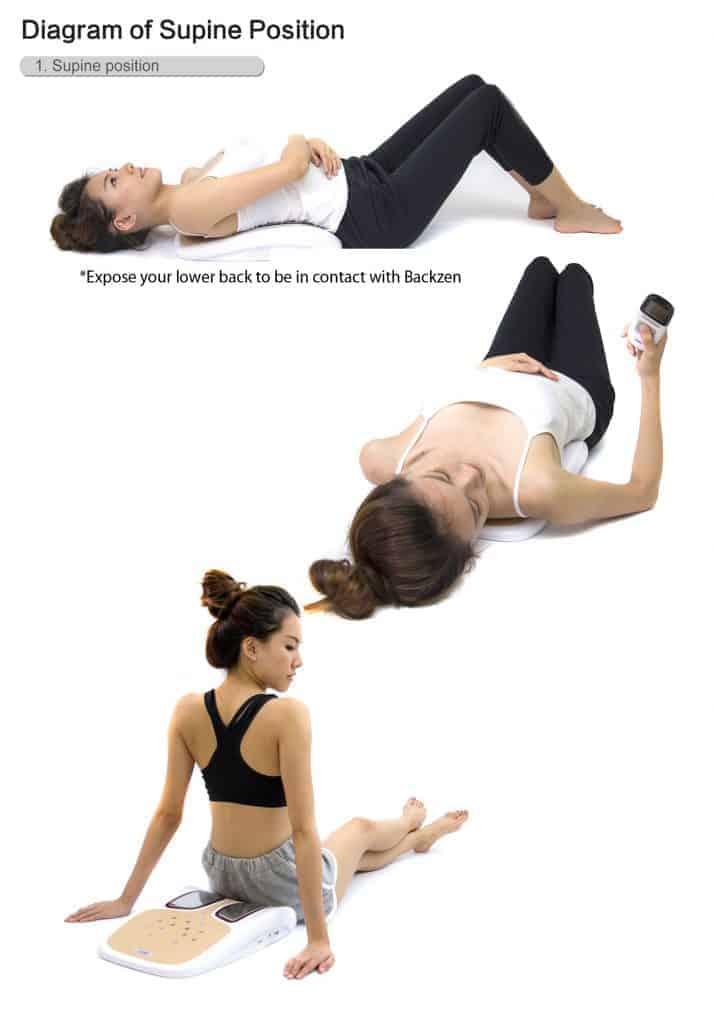
How to Operate the Controller
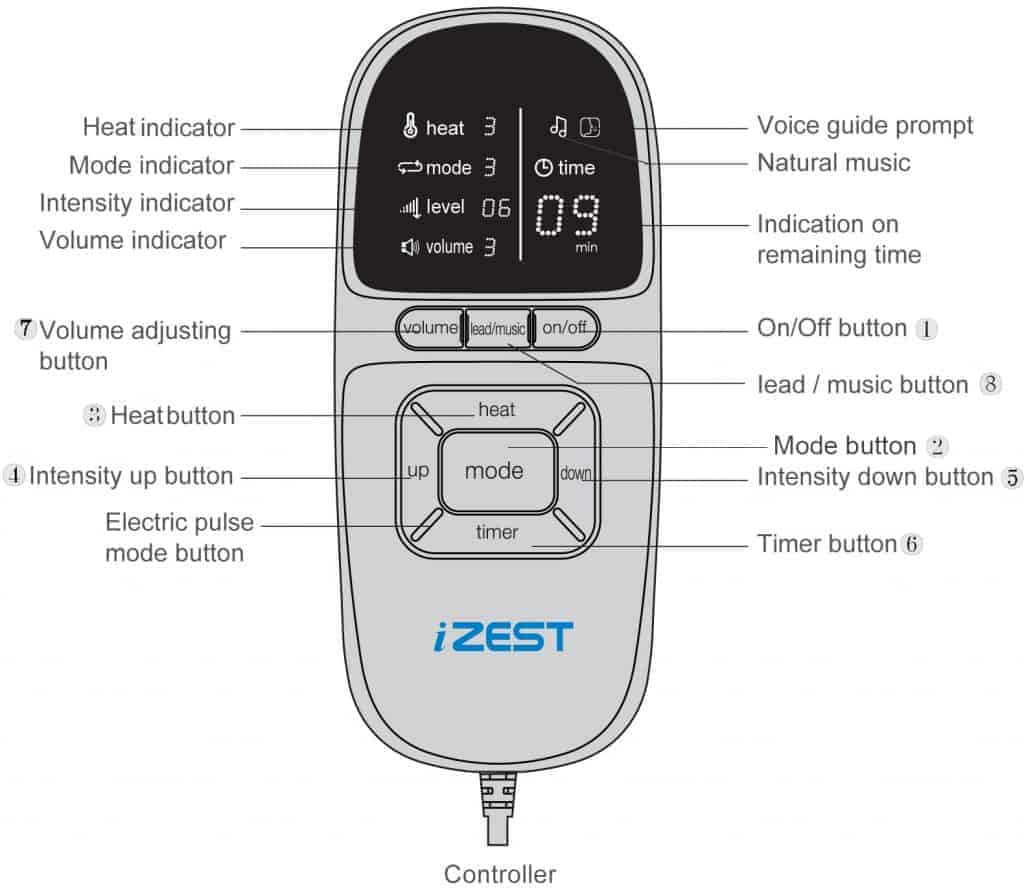
1. Descriptions of controller button functions
- on/off: to power on or off the apparatus
- mode: to select electric pulse modes
- heat: to select the heat moxibustion function
- up: to increase the electric pulse intensity
- timer: to select the timing
- volume: to adjust the volume
- lead / music: Switch between voice and music
2. Hold the controller with your right hand and press On/Off button to boot, the host deivce will give out a voice prompt “Welcome to use the lumbar massager. Please pay attention to the direction for use, please select the timing”. To power off, press On/Off button again and a voice prompt will give out that reads “massage is over and thanks for using”.
3. After pressing once the “Timer” button and selecting a 15-minute treatment time, there will be a voice prompt “15 minutes, please select the massage mode”. Press the Timing button again, the treatment time will be changed to 30 minutes, while there will be a voice prompt “30 minutes, please select the massage mode”. If the Timer button is pressed again after that, the timer will be set to 15 minutes.
[Note: as of being turned on, the device will begin counting down, if a timer of 15 or 30 minutes had not been set, it will turn off after a minute since activation is up.]
4. After pressing once the “Mode” button, the apparatus will enter the Automatic Electric Pulse Mode 1 and then there will be a voice prompt “Mode 1, please adjust output intensity”; if you press the Mode button again, it will enter the Automatic Electric Pulse Mode 2 and then you will hear a voice prompt “Mode 2, please adjust output intensity”; other modes could be entered in the same way and will be displayed in the controller screen.
There are totally six electric pulse modes, including:
Mode 1: Massage combi (Massage & Kneading)
Mode 2: Massage combi 2 (Scraping & Chopping)
Mode 3: Deep Massage
Mode 4: Kneading
Mode 5: Scraping
Mode 6: Chopping
5. To increase the electric pulse intensity, press the “Up” button once and then you will hear a voice prompt “Intensity 1”. There are totally 16 grades of electric pulse intensity. When the intensity reaches Grade 16, the apparatus will beep once if you press the Up button again, indicating that your pressing doesn’t work.
6. To reduce the electric pulse intensity, press the “Down” button and you will hear the corresponding voice prompts. When the intensity reaches Grade 0, the apparatus will beep once if you press the Down button again, indicating that your pressing doesn’t work.
7. After pressing once the “Heat” button, the heat moxibustion function could be enabled and then your will hear a voice prompt “The Far infrared heating opened, now it is in low heat mode”. If you press this button again, it will be switched to the middle heat mode and a voice prompt of Middle Heat will be given. If you continue to press this button, the High heat mode will be enetered with a voice prompt of High Heat. Press another time of this button, the heat moxibustion function will be disabled with the voice prompt “Far infrared heating closed”.
8. After pressing the Volume button once, the volume will be increased from Grade 2 to Grade 3; if you press it again, the volume will be reduced to Grade 0 and voice prompt will be off. If you press this button again, the volume will be switched to Grade 1. There are totally three grades for the volume, with minimum Grade 1 and maximum Grade 3.
9. Use of the Voice / Music button
Voice guide is enabled by default when booting. After pressing the button once, the apparatus will play the first natural music; if you press it again, the second natural music will be played, so on and so forth; after the fourth natural music is switched to and the Voice / Music button is pressed again, the apparatus will play the voice guide. The voice guide will not play if any of the natural music is currently being played.
The four pieces of natural music are as follows:
First music: the sounds of wave and seagulls;
Second music: the sounds of running water and birds;
Third music: the sounds of crickets and frogs;
Fourth music: the sounds of rain and dripping water.
When the therapy is over, the therapeutic apparatus will give a voice prompt that “massage is over and thank you for using”.
Instructions for Use of Low-frequency Physical Therapy Electrode Slices.
1. Insert one end of the 2-core connecting wire into the electrode interface in one side of the host device (with the mask ![]() off) and connect the other end to the electrode slices.
off) and connect the other end to the electrode slices.
2. Tear open the protective film on the electrode slices and then stick the electrode slices close to your pains (Ashi points), then, operate the controller acoording to its use instructions.
3. After completion of therapy, please keep the electrode slices in a dry, good ventilated place for your next use.
4. All electrode slices should be clean on their surfaces without any dust, oily or sticky substance; otherwise, their stickiness will be weakened. If their surfaces become dirty, please flush with clean water and then dry it in the air for repeated use.
5. Each electrode slice could be used for about 80 times (20 minutes every time). If its stickiness still cannot be recovered after several times of cleaning, please consider to purchase a new one from your local dealer or the manufacturer.
6. Only the electrode slices provided with this apparatus are acceptable, which are of the same dimension of about 55mm wide, 80mm high and 2.5mm thick. Please don’t use those with other dimensions.
[NOTE: if your skin fails to contact with electrode slices, the apparatus will not respond to your pressing on the intensity up button and the intensity of the apparatus will reset to 1.]
It’s recommended to use twice a day, with each time of electric pulse massage lasting for 10 to 20 minutes and heat moxibustion for 15 to 30 minutes.




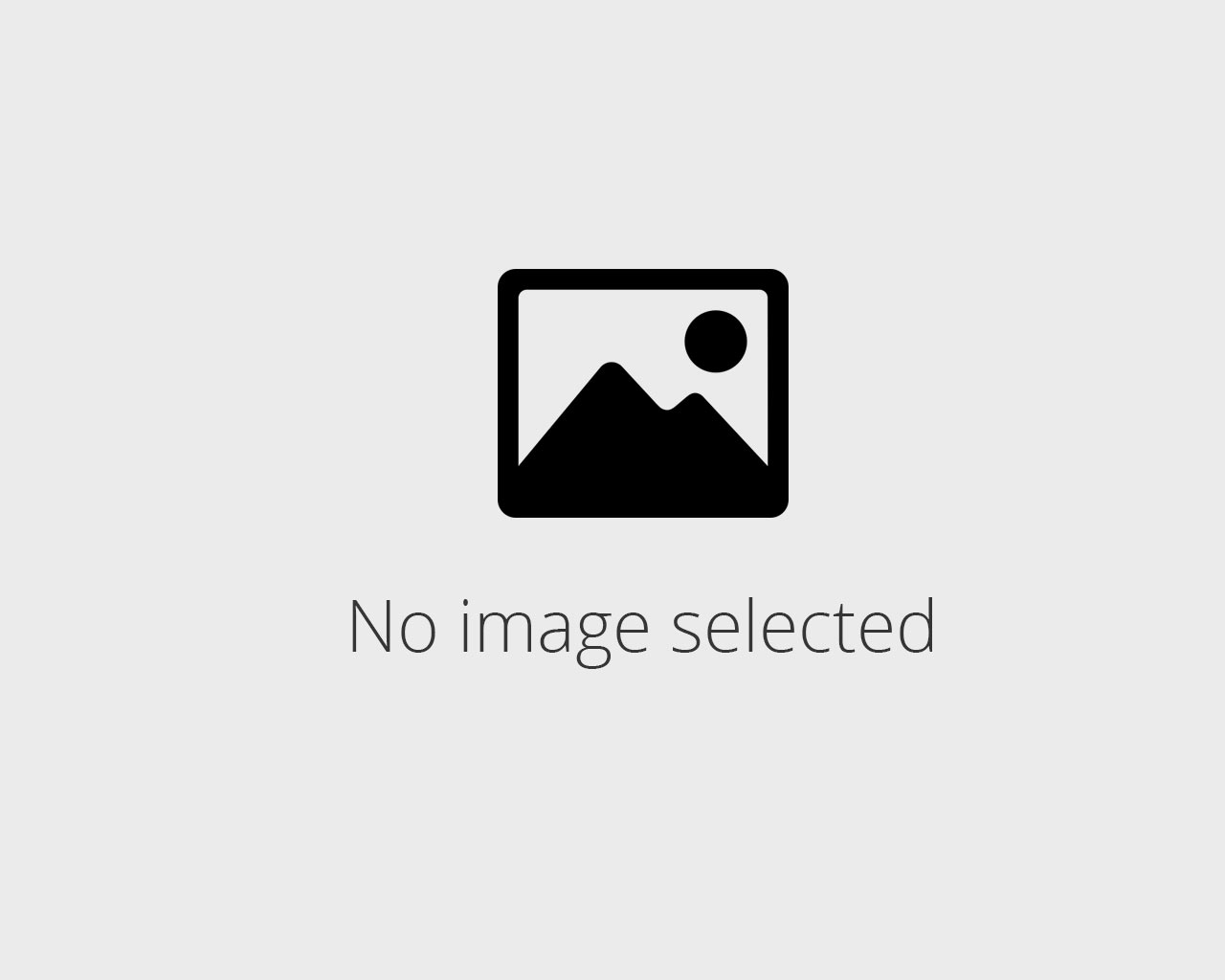

Reviews
There are no reviews yet.